Challenge 1:
Validation rule on Lead
Country Validation Rule
Condition Formula: NOT(
OR(
Country = "US",
Country = "USA",
ISBLANK( Country )
)
)
Error Location: Field Country
State Validation Rule
Condition Formula: OR(
LEN(State) <> 2,
NOT(CONTAINS("AL:AK:AZ:AR:CA:CO:CT:DE:DC:FL:GA:HI:ID:" &
"IL:IN:IA:KS:KY:LA:ME:MD:MA:MI:MN:MS:MO:MT:NE:NV:NH:" &
"NJ:NM:NY:NC:ND:OH:OK:OR:PA:RI:SC:SD:TN:TX:UT:VT:VA:" &
"WA:WV:WI:WY:PR", State))
)
Error Location: Field State
Queues:
Queue Name: Rainbow Sales
Queue Name: Assembly System Sales
Assignment Rule:
Rule Name: Trailhead Assigment Rule
Challenge 2:
Account Validation Rules
Billing Country Rule
Shipping Country Rule
Billing State Rule
Shipping State Rule
Account Name Rule
Account Fields:
- Number of deals (Roll-Up Summary field): Count Opportunity. No filter criteria
- Number of won deals (Roll-Up Summary field): Count Opportunity with filter criteria as "Stage equals Closed Won"
- Last won deal date (Roll-Up Summary field): MAX(Opportunity: Close Date) with filter criteria as "Stage equals Closed Won"
- Deal win % (Formula field): Number_of_won_deals__c / Number_of_deals__c
- Total amount of won deals (Roll-Up Summary field): SUM(Opportunity: Amount) with filter criteria as "Stage equals Closed Won"
- Call for Service (Formula field): IF( DATE( YEAR(Last_won_deal_date__c)+2 , MONTH(Last_won_deal_date__c) , DAY(Last_won_deal_date__c) ) <= TODAY(), 'Yes', 'No')
Challenge 3:
Custom Object Creation
Challenge 4:
Add Stage Value:
Add Custom Field:
Add Sales Process:
Add Recordtype
Validation Rule
Challenge 5:
Approval Process:
Note: Make sure you populate manager field on your user record with some valid user. In this case make your manager as Naushi(User you created in your org). If you wont select user manager you wont be able to submit for approval.
Email Alert
Note: Make sure you add a user in email alert
Process Builder:
Opportunity object with option created and updated.
1st and 2nd node end will be changed to evaluate next criteria.
1st Node Criteria
Opportunity Account Type = customer and opportunity.account id not equal to null
1st Node Action
2nd Node Criteria
Opportunity stage = prospecting and opportunity.account id not equal to null and opportunity account type = Prospect.
Note: there will be 2 actions 1 is email same as above and second is creating task.
2nd Node Action:
3rd Node Action:
Opportunity Stage = Negotiation/Review
3rd Node Action:
2 actions are used in this node.
Challenge 6:
Flow:
- Flow must be of type Flow.
- Screen with 3 choices and store the result in screen choice fields : ProductType
- Lookup to find records in product2 with contains ProductType and store them as variables (Id + name)
- Screen to display variables
- Activate the flow
- Add the flow to the opportunity screen using app builder.






















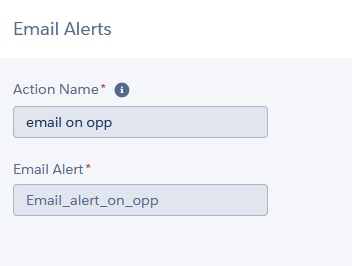









Lightning Page:
Challenge 7