Salesforce Trailhead : Lightning Experience Rollout Specialist
Before I start sharing information about superbadge. I am sharing a link of an unmanaged package. After installing this unmanaged package in your org you will be able to clear App builder and Suggestion Box badges which are pre requisite to unlock this superbadge.
Note: Before installing this package enable lightning, domain and account teams in your org.
https://login.salesforce.com/packaging/installPackage.apexp?p0=04t28000000bALD
Challenge 1:
Login your org go in Setup--> Account--> Button Links and Actions-->Click on account tab
Override with Visualforce page Account Tab
Go in Setup--> Home Page Layouts --> DE Default--> Edit--> Add Destination Success Registration component.
Create Two users with below screen shot information.
Create two Permission sets
LightningExperiencePilotSales
LightningExperiencePilotCommunications
Lightning Experience Pilot Sales will have only lightning user permission as per screen shot.
Lightning Experience Pilot Communications will have lightning user permission as well as not allow to switch between lightning and classic. As per screen shot.
Setup-->Lightning Experience Migration Assistant-->Get Started-->Next-->Tab Check Readiness-->Click Button check Readiness. This will send a report to you.
Setup-->Monitor-->Optimizer--> Launch . This will send you a report.
Challenge 2:
It is a quiz and below are screen shots of it.
Challenge 3:
For your Visulaforce page of account override code with this one.
<apex:page standardStylesheets="false" standardController="Account" recordSetVar="accounts" tabStyle="account">
<apex:slds />
<div class="slds-scope">
<apex:pageBlock >
<apex:pageBlockTable value="{!accounts}" var="a" styleClass="slds-table" >
<apex:column headerValue="{!$ObjectType.Account.Fields.Name.Label}">
<apex:outputLink value="{!URLFOR($Action.Account.View, a.id)}">{!a.name}</apex:outputLink>
</apex:column>
</apex:pageBlockTable>
</apex:pageBlock>
</div>
</apex:page>
For documents, download Destination Success image from documents and upload it in Files and make it available for users.
Challenge 4:
Create 2 account record types and 2 compact layouts and assign them to appropriate profiles.
Setup--> Path Setting--> Create New Path with below given values. Make sure that you add guidance for success values too and activate path.
Challenge 5:
It is a quiz and below are screen shots of it.
<apex:page standardStylesheets="false" standardController="Account" recordSetVar="accounts" tabStyle="account">
<apex:slds />
<div class="slds-scope">
<apex:pageBlock >
<apex:pageBlockTable value="{!accounts}" var="a" styleClass="slds-table" >
<apex:column headerValue="{!$ObjectType.Account.Fields.Name.Label}">
<apex:outputLink value="{!URLFOR($Action.Account.View, a.id)}">{!a.name}</apex:outputLink>
</apex:column>
</apex:pageBlockTable>
</apex:pageBlock>
</div>
</apex:page>
For documents, download Destination Success image from documents and upload it in Files and make it available for users.
Challenge 4:
Create 2 account record types and 2 compact layouts and assign them to appropriate profiles.
Setup--> Path Setting--> Create New Path with below given values. Make sure that you add guidance for success values too and activate path.
| **Stage** | **Fields** | **Guidance for Success** |
| Qualification | Account Name, Opportunity Name, Description | - Ask the buyer about their favorite footwear. - Share the most appropriate sections of our catalog. - Share testimonials from fashionistas. - Present our most popular ranges to the buyer. |
| Needs Analysis | Expected Revenue, Main Competitor(s), Next Step, Probability(%) | - Ask about the maximum price that the buyer is willing to spend. - Ask: "Is there anything else you'd like to know or need to proceed with the purchase?" - Set a date for follow-up. |
| Negotiation/Review | Amount, Quantity, Stage | - If the buyer seems likely to walk away from the deal, discount 5%. - Follow up on questions or needs from the buyer. |
| Closed Lost | Close Date, Next Step | - Create post-mortem notes. - Set a follow-up date for 1 year from today. |
| Closed Won | Close Date, Delivery/Installation Status | - Celebrate in Chatter! - Check with the Accounts team for payment processing. |
It is a quiz and below are screen shots of it.
Challenge 6:
- Create the App page with name : Key Sales Data
- select any template
- add Filter List component from left side component list.
- In the Filter List Component select Account and for filter value select 'New This Week'
- Add Recent Items component, in object select : opportunity,Lead,Contacts.
- In Actions select Log call and New Opportunity component.
Create a lightning App named it Communication. Use Account, Chatter, reports and Dashboards tab only and assign to custom sales profile.
Create a lightning page as record page on group object and use following items on it.
Page name will be Group Record Page.
Highlights Panel
Record Detail
Recommendations
Trending Topic
Activate this page and assign it as Org Default.
Create a chatter group with name All Lusso Scarpe Employees and Description as This group is for all Lusso Scarpe employees to collaborate and receive company announcements. All employees can join the group. Make it a public group.
Create a lightning page as record page on group object and use following items on it.
Page name will be Group Record Page.
Highlights Panel
Record Detail
Recommendations
Trending Topic
Activate this page and assign it as Org Default.
Create a chatter group with name All Lusso Scarpe Employees and Description as This group is for all Lusso Scarpe employees to collaborate and receive company announcements. All employees can join the group. Make it a public group.
Challenge 7:
Create a report name Opportunities Pipeline. Use opportunity and then group by report with stage--> Type--> Probability and sum account field.
No filters all opportunities with all time.
Add funnel chart with stage and record count.
Schedule report-John Wiseman wants to review the Opportunities Pipeline report each week.
Set it up so he receives refreshed report results by email every Monday
at 8:00am.
Add this chart in lightning page on account object you created in app builder badge. Name this chart as Opps by Stage.
Create a Dashboard name Sales Operations and a dashboard folder name Sales Operations. Make dashboard as logged in user save it sales operation folder and add filter on opportunity stage.
- Horizontal bar chart called Opp Probability by Stage, showing probability by stage
- Gauge called Sum of Opportunity Amount, showing the sum of revenue generated by all opportunities
- Donut called New and Existing Business, showing the sum of revenue generated by new and existing business.
Challenge 8:
Enable knowledge lightning. Before searching for knowledge make sure that you are a Knowledge user. Go on your user record and check the knowledge user checkbox.
Note: Make sure that you enable lightning knowledge.
Now go Setup--> Knowledge Object Setup-->New fields and relationship.
Create a field Question Text(255)
Create a field Answer Rich Text Area(32768)
Now go on Record type--> New.
Create 3 record types Community, FAQ, Product.
Now go on Pagelayouts --> New.
Create 3 pagelayouts faqpagelayout, productpagelayout, and communitypagelayout and assign it to respective layouts.
Add question answer and record type field on above 3 layouts.
Go in Salesforce lightning. Click setup and then go app manager. click on new lightning app.
Create a lightning App and named it Lightning Knowledge.
In utility bar add history component.
Selected tabs will case accounts and contacts.
Go in lightning app builder--> New.
Create a new home page name Org Home.
Add Chatter feed, Today's Tasks, upcoming events, recent items, smart scope recent records.
Activate page and assign it as default for Org.
Note: in recent items component make sure that you have account contact and cases are added as tabs.
Now go on Pagelayouts --> New.
Create 3 pagelayouts faqpagelayout, productpagelayout, and communitypagelayout and assign it to respective layouts.
Add question answer and record type field on above 3 layouts.
Go in Salesforce lightning. Click setup and then go app manager. click on new lightning app.
Create a lightning App and named it Lightning Knowledge.
In utility bar add history component.
Selected tabs will case accounts and contacts.
Go in lightning app builder--> New.
Create a new home page name Org Home.
Add Chatter feed, Today's Tasks, upcoming events, recent items, smart scope recent records.
Activate page and assign it as default for Org.
Note: in recent items component make sure that you have account contact and cases are added as tabs.
Challenge 9:
It is a quiz and below are screen shots of it.
Challenge 10:
Create a lightning component "DestinationSuccess".
In component put this code.
<aura:component implements="force:appHostable,flexipage:availableForAllPageTypes,flexipage:availableForRecordHome,force:hasRecordId,force:lightningQuickAction" access="global" >
<aura:attribute name="myURL" type="String" default="https://www.salesforce.com/campaign/destination-success/overview/"/>
<ui:outputURL value="{!v.myURL}" label="DestinationSuccess" target="_blank"/>
</aura:component>
in controller write this code.
({
navigate : function(component, event, helper) {
var address = component.find("address").get("v.myURL");
var urlEvent = $A.get("e.force:navigateToURL");
urlEvent.setParams({
"url": 'https://www.salesforce.com/campaign/destination-success/overview/' + address
});
urlEvent.fire();
}
})
Switch org to lightning if you are not alredy in it.
Go in setup--> App Manager--> App--> Sales lightning app---> Edit.
Add newly created destination success component in utility bar.
Go on Object manager --> Case --> Button links and Action--> New Action.
Create an action with name UpsellCrosssellOpportunity. Use lightning component create opportunity.
Add this link on case layout.
Add this link on case layout.
Create a report with name Campaign Influence Lightning.
Use already built in Campaign Influence report type.
Make it a summary report. Show all campaign. Add filter campaign name equals blank and campaign id equals blank.
Sum Opportunity amount and group by campaign name.
Add following columns as shown in screen shot.
Copy this report id and keep it we will use it later.
Go in Setup --> Object Manager --> Campaign ---> Button links and Action--> New Button or link.
Create a detail page link and name it View Lightning Campaign Influence Report.
Add below Url
/one/one.app#/sObject/00O7F000003ynrX/view?&fv0={!Campaign.Name}&fv1={!Campaign.Id}
replace 00O7F000003ynrX idwith your report id.
Add this link on page.
Now you are done. You successfully competed Superbagde :)
Use already built in Campaign Influence report type.
Make it a summary report. Show all campaign. Add filter campaign name equals blank and campaign id equals blank.
Sum Opportunity amount and group by campaign name.
Add following columns as shown in screen shot.
Copy this report id and keep it we will use it later.
Go in Setup --> Object Manager --> Campaign ---> Button links and Action--> New Button or link.
Create a detail page link and name it View Lightning Campaign Influence Report.
Add below Url
/one/one.app#/sObject/00O7F000003ynrX/view?&fv0={!Campaign.Name}&fv1={!Campaign.Id}
replace 00O7F000003ynrX idwith your report id.
Add this link on page.
Now you are done. You successfully competed Superbagde :)





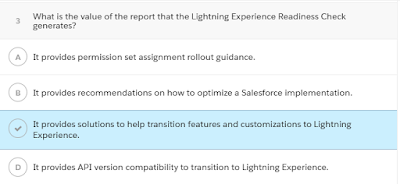


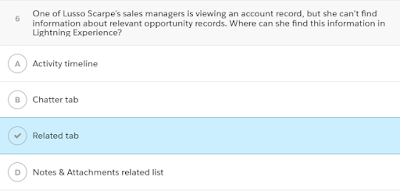























I thought there was 10 steps to this Superbadge?
ReplyDeleteyes there are 10 steps i missed few ones. Now all are updated.
Deletefor #6 I keep receiving the Chatter Error, even though I created the group.
ReplyDeletewhat error are you getting?
DeleteI am good now - thank you. For Step 7 I have all the dashboards but still getting this error:
DeleteChallenge Not yet complete... here's what's wrong:
The Sales Operation dashboard isn't configured according to the requirements. 1. The Bar chart, Gauge and Donut must measure Sum of Amount. 2. The filter must be named Stage value. 3. The dashboard should run as the logged in user.
I have a Summary Format Report, with all the groupings Qualification / Type / Probability. My Dashboard looks exactly like yours - same Error.
Deleteyour charts used on dashboard use sum of amount not record count? and your dashboard is running as logged in user?
Deleteyup that was it - running as logged in user!
DeleteFaiza - thank you for all your assistance.
Hi Faiza Naz, Solution for step 10 not in your post.
ReplyDeleteI am getting this error "Challenge Not yet complete... here's what's wrong:
The Campaign Influence Lightning report must have the correct 1. Aggregate, 2. Columns, 3. Groupings, and 4. Filter."
Yes i just updated the solution. This error means you haven't configured report filters correctly. Please check my post and see what you missed.
Deletecan u provide the solutions for step 8 and step 10
ReplyDeleteYes i just updated the solution.
DeleteChallenge 6. The name of the record page should be "Group Record Page" Developer Name "Group_Record_Page"
ReplyDeleteYes i showed that in screen shot but now i added as step too. Thanks.
DeleteWhat about 8th?
ReplyDeleteupdated now.
DeleteHi Faiza,
ReplyDeleteCould u plz tell me how to Download the Destination success.png from classic and upload it to Files in lightning with the same name
Hi Faiza,
DeleteIm stuck on the same step. Downloaded the file and re-uploaded to Files with the same filename, and then shared it with all users individually. Also posted the image to a public chatter group to see if that would work. Still nothing. Would you be able to show step-by-step for it?
go in documents and download Destination image then go in files tab and upload this image. I will add steps too
DeleteHi Faiza, In challenge 7 i am getting error
DeleteChallenge Not yet complete... here's what's wrong:
The Account record page must include the required chart with the correct label.
i created all the necessary one by following your steps but i am stuck at step7 getting above error. account record page->add chart->opps by stage as label for the chart.
Deletegot it
ReplyDeleteNot able to figure this out this problem.
ReplyDeleteIn challenge 7
Challenge Not yet complete... here's what's wrong:
The Account record home page may not be activated.
do you have a custom account page as i mentioned in my blog that make sure you have a lightning page and thats active.
DeleteI just created a record page by going to Lightning App Builder, and gave it a name "Account Record", selected header and one column. In Header I gave Highlights panel, and in bottom, I gave Report Chart, and in filter I selected "Account Id" (On right hand side). Activated and make it default for org. And then checked. Was done. Try.
DeleteHi Faiza,
ReplyDeleteI completed the 7th challenge, but getting error "The Account record home page may not be activated." Also, I am not sure to which Account page do I need to add the "Opportunities Pipeline" chart.
custom lightning page i mentioned that in blog
Deletegot it for challenge 7. Made 2 pages from app builder (Record pages > accounts) and assigned it to the profiles of the 2 employees. Added report charts to both of them and it worked.
ReplyDeleteThis blog was of great help.
ReplyDeleteI'm stuck in challenge 7 with this error : "John Wiseman must be subscribed to receive the Opportunities Pipeline report every Monday at 8 am" but this user are subscribed in this report
ReplyDeletecan you check time and date and report is getting send to John
DeleteThank you!! This was extremely helpful!!
ReplyDeleteThanks
DeleteThanks for the solutions! I'm stuck with the challenge 6. Even if I login as Paloma and everything is allright (I see the default app Communications with the requested tab) I receive the error:Challenge Not yet complete... here's what's wrong:
ReplyDeleteDidn't find a Lightning app named Communications. This Lightning app must include the items that Paloma uses regularly. Paloma must be able to access the app...
Did you get any solution for that?
Deletei am also struck at the same. did everything stilll could not comeplte this part
DeleteI was also getting this error but managed to fix it by adding the App for System Admin profile also
DeleteThanks for the solutions! I'm stuck with the challenge 6. Everything is alright but still I receive the error:Challenge Not yet complete... here's what's wrong:
DeleteDidn't find a Lightning page named Key Sales Data. This page must include: 1. List of new Accounts this week, 2. Recent items showing an "Opportunity", "Lead" and "Contact", 3. Log A Call and New Opportunity actions. Don't use the CreateOppty custom Lightning component for this challenge.
Use Lightning experience to create the lightning app. Don't try to create it from classic.
ReplyDeleteI can't find "CreateOppty" lightning component Did I miss any step?
ReplyDeleteGreat Post Faiza Naz
ReplyDeleteThis comment has been removed by the author.
ReplyDeleteThis comment has been removed by the author.
ReplyDeleteHi Faiza,
ReplyDeleteI am getting the following error on Challenge #6. I changed the name of the group but still did not work.
Challenge Not yet complete... here's what's wrong:
Didn't find the All Lusso Scarpe Employee group record page.
Hi,
ReplyDeleteChallenge #7 Can you please provide a steps to do this "Add this chart in lightning page on account object you created in app builder badge. Name this chart as Opps by Stage"
Thanks
Hi
ReplyDeleteThanks for your help. Challenge#10 Everything has been done as per your suggestion. But when I am clicking Check Challenge, an error is coming "Looks like something went wrong, please try again later." Please suggest.
Hi Faiza,
ReplyDeletePlease provide some more details for Step 7 as I am really stuck on this and need to complete this superbadge on urgent basis
I just created a record page by going to Lightning App Builder, and gave it a name "Account Record", selected header and one column. In Header I gave Highlights panel, and in bottom, I gave Report Chart, selected the Opportunities Pipeline Report, set the label as "Opps by Stage", and in filter I selected "Account Id" (On right hand side). Activated and make it default for org. And then checked. Was done. Try.
Deletehi faiza . getting an error on step 8
ReplyDeleteChallenge Not yet complete... here's what's wrong:
Each article record type must contain the Question, Answer, and Record Type fields. Knowledge users must have the ability to select a record type when creating or editing articles.
This comment has been removed by the author.
ReplyDeleteHi I am getting below error in 6th section :
ReplyDeleteDidn't find a Lightning app named Communications. This Lightning app must include the items that Paloma uses regularly. Paloma must be able to access the app.
Could you please help in this
FYI your URL for the report link: /one/one.app#/sObject/00O7F000003ynrX/view?&fv0={!Campaign.Name}&fv1={!Campaign.Id} - isn't correct.
ReplyDeleteYou have after "view?&fv0" which is incorrect. It should be "view?fv0"
Hi Faiza,
ReplyDeleteI am getting the below error
Challenge Not yet complete... here's what's wrong:
The View Lightning Campaign Influence Report link must be included in the Campaign page layout.
but I have included link properly.
Pls suggest me
Hi ,
ReplyDeleteI have created Lightning Knowledge app serveral time but still get error not able to find Lightning app Lightning knowledge.
Could u plz guide for it .
Thanks
This comment has been removed by the author.
ReplyDeleteHello,
ReplyDeleteIn step 8 I keep getting the error "Didn't find a Lightning app named Lightning Knowledge". I have deleted and remade the app several times. The only thing I can think of is maybe I am setting it up wrong? When you say "In utility bar add history component" I don't see anything titled utility bar or history component so I drug the Recent Items over to a column. Ideas?
Nevermind, I figured it out.
DeleteHello Faiza,
ReplyDeleteIn the lightning component of step 10 I get the following error when submitting.
Description: data value too large: <aura:component implements="force:appHostable,flexipage:availableForAllPageTypes,flexipage:availableForRecordHome,force:hasRecordId,force:lightningQuickAction" access="global" >
<aura:attribute name="myURL" type="String" default="https://www.salesforce.com/campaign/destination-success/overview/"/>
<ui:outputURL value="{!v.myURL}" label="DestinationSuccess" target="_blank"/>
</
Or anyone really. What's going on here?
DeleteNevermind, figured it out.
DeleteWhile checking the challenge after assingning permission set to an user it showing the following error:
ReplyDelete"Challenge Not yet complete... here's what's wrong:
The Permission Set named 'LightningExperiencePilotSales' wasn't assigned to the correct user."
Hello Everyone,
ReplyDeleteI'm facing a problem with challenge 7:
Challenge Not yet complete... here's what's wrong:
The Opportunities Pipeline report must: 1. Display data for all time, 2. Show opportunities by stage, 3. Contain a funnel chart, 4. Provide the information required by the dashboard.
I have created a report and added in the record page. And also, included the components in the dashboard and assigned the viewer as John.
Can anyone please help with the above error.
Thanks in advance
Hello Everyone,
ReplyDeleteAm stucked in challenge7.
Challenge Not yet complete... here's what's wrong:
The Sales Operation dashboard isn't configured according to the requirements. 1. The Bar chart, Gauge and Donut must measure Sum of Amount and must be named correctly. 2. The filter must be named Stage value. 3. The dashboard should run as the logged in user.
Am not getting "The Logged in user" option in dashboard settings. AM getting only Me, Other users and dashboard viewer as options. Can anyone tell where should i opt for "The Logged in User" option in dashboard settings or anywhere I should enable the settings?
Challenge # 8
ReplyDeleteChallenge Not yet complete... here's what's wrong:
Each article record type must contain the Question, Answer, and Record Type fields. Knowledge users must have the ability to select a record type when creating or editing articles.
I am able to create Article with different layout, don;t understand why its throwing this error
I also have this issue. Have you figured out with this one?
DeleteThis comment has been removed by the author.
ReplyDeletemade some changes and now is visible in App Launcher, but still Challenge Not yet complete... ((((((
DeleteCannot find upcoming events in component list
ReplyDeleteChallenge Not yet complete... here's what's wrong:
ReplyDeleteThe Opportunities Pipeline report must: 1. Display data for all time, 2. Show opportunities by stage, 3. Contain a funnel chart, 4. Provide the information required by the dashboard.
I am getting the above mentioned error for Challenge 7. I have created a formula field for Amount sum and also done remaining required part for dashboard and page. Wondering if anyone could help me with this.
I am facing the same problem too. I have added a formula on report to calculate amount field on opportunity. Is that what causing the issue?
DeleteHi Faiza,
ReplyDeleteI am gettin error on challenge 10
Challenge Not yet complete... here's what's wrong:
Didn't find a replacement for the UpsellCrosssellOpportunity link that uses the CreateOppty custom Lightning component.
Do you have any suggestion to move forward? I am not able to find createoppty component in my org
Hi Bro ,
ReplyDeletei was struck in the Seventh Module that is its showing the Error Like ----->> Challenge Not yet complete... here's what's wrong:
The Sales Operation dashboard isn't configured according to the requirements. 1. The Bar chart, Gauge and Donut must measure Sum of Amount and must be named correctly. 2. The filter must be named Stage value. 3. The dashboard should run as the logged in user.
7
and Am trying this from Past 10 Days i request you to help on this , My Mail is Saikumar.satish@gmail.com , please i request you to help on this ..
Thanks
Saikumar
In Dashboard settings, make the View Dashboard As
DeleteThe dashboard viewer
how do i do this Lightning Experience Pilot Sales will have only lightning user permission as per screen shot
ReplyDeleteIs Salesforce your passion... Looking for an extra-ordinary training session, new to coding, worried about placements
ReplyDeleteWe are here to help you
"Attend the free demo (write to us on hello@diac.co.in for confirming your timing)
Refer you friends and get great discounts
Salesforce Developer and Admin Training along with Certification Training
Highly optimized and easy to learn Salesforce online training which includes Salesforce ADMIN, DEVELOPMENT, LIGHTNING, BUSINESS ANALYST.
Call us @91-9310096831
Question #6 on Challenge 5 should be Opportunity Splits, not Custom Lightning Component. But you are seriously saving my life right now, you don't even know!!! <3
ReplyDelete